Use the Outcomes screen to bulk update learner outcomes without the need to go into each individual learner record (for example: you can change the outcome status for learners on a specific course as published).
Course outcomes are created in EBS at the point of enrolment. The resulting course outcomes can then be maintained for learners in the Academic History section of the Enrolment module.
Course outcomes that have been created in EBS can be updated in bulk using the Outcomes button in the Awards Manager module.
To access course outcomes, click the Outcomes button on the Start or Awards Manager ribbon.
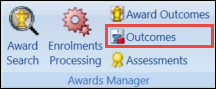
This displays the Outcomes screen.
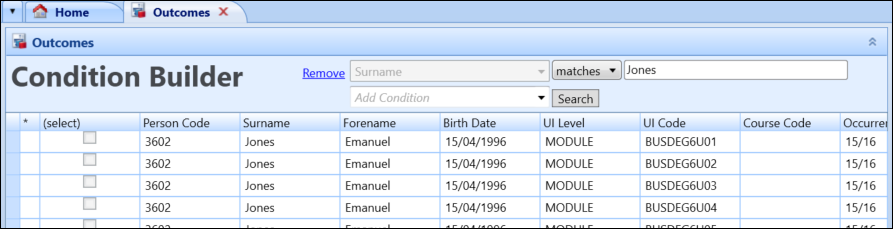
To update learner outcomes:
-
Use the Condition Builder to filter the set of outcomes that are displayed.
This grid can take time to load if there are a large number of records to display. It is recommended that you use the condition builder to batch your outcomes with a minimum of three conditions.
-
Edit the data as required.
Alternatively, use the Flood Fill button on the Awards Manager ribbon to flood fill a value from one row to all the rows matching the filtered condition. This then cascades the value in the selected field down to all records currently in the grid.

- Click Save.
NZ The Outcomes screen enables the following buttons related to the NZQA process:
-
Unsent Unit Standard Results
-
Unsent NZDipBus Results
-
Export NZQA Batch
-
Delete NZQA Batches
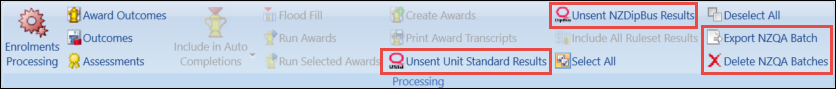
Refer to NZQA Exports for further information.